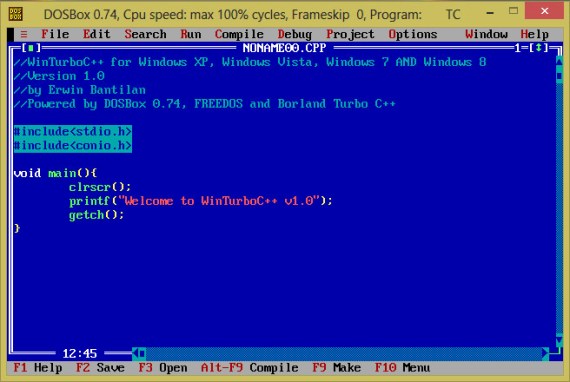Download Turbo C++ Version 3.0 by the Borland International. This version will allow you to run Turbo C++ in Windows XP, Windows 7, Windows 8 and Windows 8.1. This program is powered by DosBox that run native DOS in Windows 7 and Windows 8 and the original Turbo C++ by Borland International. You can download the program from this link (http://files.gensanblog.com/winTurboCPP-1.1.exe).
We have compiled this program in order to work in Windows 7 and Windows 8 environment, and fixed bugs while running TurboC++ on those OS.
To install the program, run winTurboCPP-1.0.exe, choose your directory then click “Install”. A shortcut link will be created in your desktop. Open it to start the program. Or you can check the YouTube video tutorial below:
TurboC++ Borland Internation, DosBox and other programs used on this software are copyrighted to their respective owner.
WinTurboC++ 1.1 Program (Latest):
- Changelog: Fixed several bugs and added ability to install to any directory.
- Compatible OS: Windows XP 32/64 bit, Windows 7 32/64 bit, Windows 8 32/64 bit and Windows 8.1 32/64 bit
- Filesize: 3.307 MB
- Download Link: http://files.gensanblog.com/winTurboCPP-1.1.exe
WinTurboC++ 1.0 Program:
- Compatible OS: Windows XP 32/64 bit, Windows 7 32/64 bit or Windows 8 32/64 bit
- Filesize: 3.153 MB
- Download link: http://files.gensanblog.com/winTurboCPP-1.0.exe